

Aidoo Pro Fancoil
Control thousands of AC units from your cell phone
Add the most complete control to even the oldest AC units
Aidoo Pro Fancoil allows you to control any number of fancoil units of all types from the same app, with the option to integrate this control into building management systems.

All types of fancoil
Aidoo Pro Fancoil can be used both in new installations and for retrofitting existing fancoil installations. Fancoil types that you can control:
4 pipes
0-10 V control
All/nothing valves
Individual unit control
Each Aidoo Pro Fancoil device manages an individual AC unit and offers the following operation functions from the Airzone Cloud app:
Switching on/off
Set-point temperature selection
Fan speed selection
Automatic mode change
Time schedules
Steady ventilation
Dehumidifier function
Window opening detection
Occupancy detection
ECO mode
Shutdown timer
Anti-freezing function
Auxiliary heat for 2-pipe/2-wire installations
Configuration from the app via Bluetooth and Cloud


Control of large installations
Individual fancoils, each controlled by an Aidoo Pro Fancoil device, can be managed by groups from the Airzone Cloud app, facilitating the maintenance of large installations.
Control options for groups of AC units:
Switching on/off
Set-point temperature selection
Automatic mode change
Time schedules
Plug&Play integration
Aidoo Pro Fancoil allows easy integration of hydronic installations without communications in home automation systems and BMS, also adding useful functions that eliminate the need for additional programming.

Airzone Blueface
touchscreen thermostat
Aidoo Pro Fancoil replaces outdated thermostats for fancoil units with a new, more user-friendly touchscreen interface. Control options:
Switching on/off
Set-point temperature selection
Fan speed selection

Which Aidoo Pro Fancoil do you need for your HVAC unit?

AC unit brand
AC unit model
Frequently Asked Questions
How to find out the model of your unit?
Why is a specific device required for each brand and model of unit?
If a unit is not listed or is not compatible
Technical documentation
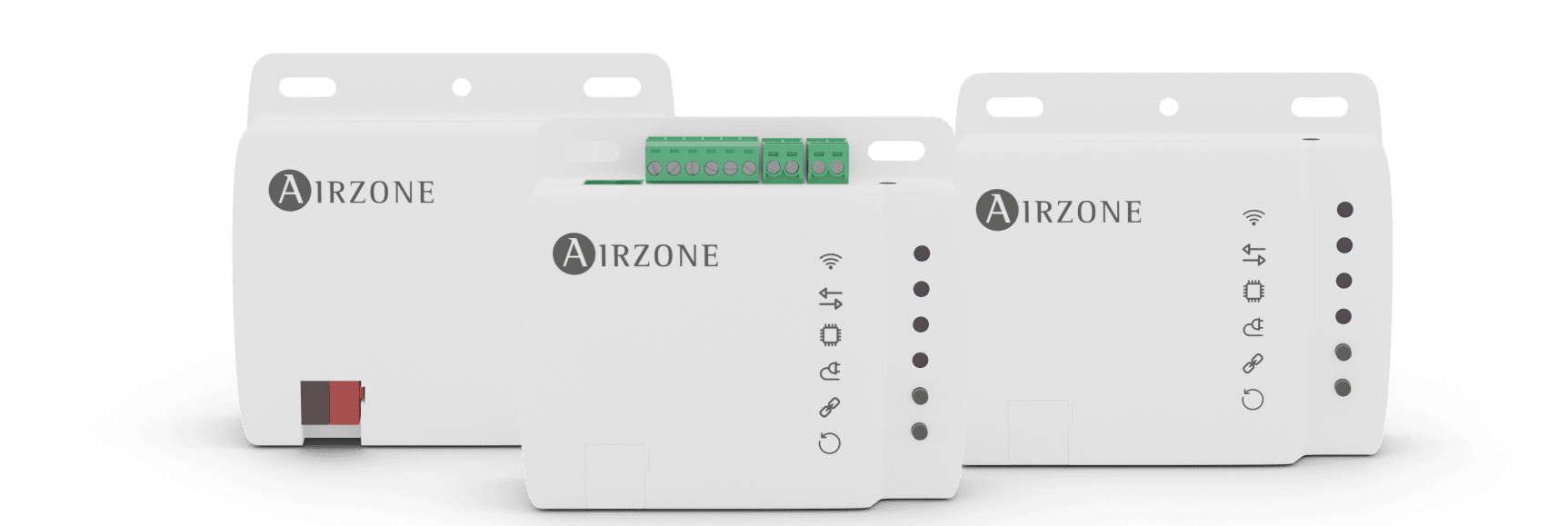
Find the right Aidoo for your installation